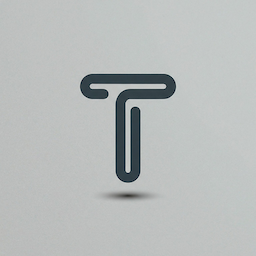Text Formatting Tools
Text Editor
Preview
Operation History
Operation history will appear here
Use the formatting buttons above to start building your workflow
Online Text Formatter - Format Text Online
Powerful online text formatting tool with 20+ features. Format text for Facebook, LinkedIn, Discord. Remove HTML tags, encode URLs, format JSON, remove duplicates, sort lines and more.
About Text Formatter
Text Formatter is a comprehensive online text formatting tool with 20+ advanced features designed to format text online for various social media platforms including Facebook, LinkedIn, Discord, and more. Whether you're a content creator, developer, social media manager, or just someone who wants professional text formatting, our tool provides all the essential features you need.
Our powerful text formatter includes basic formatting like adding line numbers, removing empty lines, joining text, removing whitespace and emojis, case conversion (uppercase, lowercase, sentence case, title case), plus advanced features like HTML tag removal, URL encoding/decoding, Base64 encoding/decoding, JSON formatting, duplicate line removal, text sorting, line reversal, one-click Reddit formatting for professional posts and comments, and detailed text statistics.
With real-time preview functionality, you can see your changes instantly before copying the formatted text. The built-in undo and redo system ensures you never lose your work, and all text processing happens locally in your browser for maximum privacy and speed. Perfect for Facebook text formatting, LinkedIn post formatting, Discord message formatting, web development, data cleaning, and any other online text formatting needs.
Frequently Asked Questions
What is a text formatter and how does it work?
A text formatter is a tool that helps you modify and style text according to specific formatting rules. Our online text formatter processes your text in real-time, allowing you to add line numbers, change case, remove unwanted characters, and more with just a click.
Can I use this text formatter for Facebook posts?
Yes! Our text formatter is perfect for Facebook posts. You can format your text with line numbers, proper capitalization, remove extra spaces, and ensure your posts look professional and well-structured.
Is this text formatter compatible with LinkedIn?
Absolutely! The formatted text works great for LinkedIn posts and articles. Use features like title case for headlines, sentence case for professional content, and line numbering for structured posts.
Does the text formatter work with Discord?
Yes, our formatter works perfectly with Discord. Format your messages, remove emojis when needed, join lines for cleaner messages, or add line numbers for code snippets and structured content.
Is my text data secure when using this formatter?
Yes, your data is completely secure. All text processing happens locally in your browser - no text is sent to our servers. Your content remains private and is only stored locally for undo/redo functionality.
Can I undo changes made to my text?
Yes! Our text formatter includes a comprehensive undo/redo system that saves up to 50 steps of your editing history. You can easily revert any changes or redo actions you've undone.
What text case options are available?
We offer four case formatting options: UPPERCASE (all caps), lowercase (all lowercase), Sentence case (first letter capitalized), and Title Case (Each Word Capitalized). Perfect for different formatting needs.
How do I remove empty lines from my text?
Simply paste your text into the editor and click the "Remove Empty Lines" button. The formatter will automatically detect and remove all blank lines, leaving you with clean, condensed text.
Can I add line numbers to my text?
Yes! Click the "Add Line Numbers" button to automatically number each line of your text. This is especially useful for code snippets, lists, or any content that benefits from numbered structure.
Is this online text formatter free to use?
Yes, our text formatter is completely free to use with no registration required. All features are available at no cost, and there are no limits on how much text you can format.
Can I remove HTML tags from my text?
Yes! Our HTML tag removal feature strips all HTML and XML tags from your text, leaving only the clean content. Perfect for cleaning copied web content or removing formatting codes.
Does the tool support URL and Base64 encoding?
Absolutely! We provide both URL encoding/decoding for web development and Base64 encoding/decoding for data conversion. These tools are essential for web developers and data processing tasks.
Can I format and validate JSON with this tool?
Yes, our JSON formatter can beautify and validate JSON data with proper indentation and formatting. It will show an error message if your JSON is invalid, making it perfect for developers and data analysts.
How do I remove duplicate lines from my text?
Use the "Remove Duplicates" button to automatically detect and remove duplicate lines from your text, keeping only unique entries. Great for cleaning lists and removing redundant content.
Can I get detailed statistics about my text?
Yes! The "Word Count" feature provides comprehensive text statistics including character count (with and without spaces), word count, line count, and paragraph count - perfect for content creators and writers.
What does the Reddit Format button do?
The Reddit Format button applies multiple formatting improvements in one click: removes extra spaces, standardizes line breaks, fixes punctuation spacing, corrects encoding issues, and trims whitespace. Perfect for creating professional Reddit posts and comments.
What are the best practices for removing duplicate lines?
For optimal duplicate removal: first trim whitespace, then remove empty lines, and finally remove duplicates. This sequence ensures accurate detection. Always backup original data and test with small samples first. Read our complete duplicate removal guide for detailed best practices and real-world examples.
How do I create custom formatting workflows with Operation History?
Operation History automatically tracks every formatting operation you perform, allowing you to build reusable workflows. Simply perform your desired operations in sequence, then click "Execute All" to replay the entire workflow on new text. Perfect for repetitive tasks like cleaning email lists or processing data files. Learn advanced workflow techniques in our comprehensive tutorial.
Can I use this tool for business data processing?
Absolutely! Our text formatter is widely used by businesses for customer data management, inventory processing, financial reporting, and content management. The duplicate removal feature is particularly valuable for cleaning customer lists, product catalogs, and survey data. Explore business use cases to see how professionals save time and improve data quality.