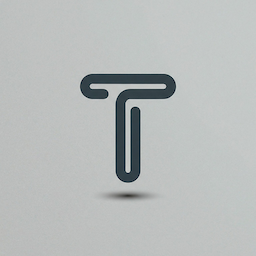JSON Formatter - Format & Validate JSON Online
Free JSON formatter and validator. Format, beautify, and validate JSON data with proper indentation. Perfect for developers and API testing.
JSON Examples
Simple Object
Array with Objects
📋 Format & Beautify
Pretty-print JSON with proper indentation, making it readable and well-structured.
✅ Validate JSON
Real-time JSON validation with detailed error messages for debugging and fixing issues.
📦 Minify JSON
Compress JSON by removing whitespace and formatting for smaller file sizes.
How to Use JSON Formatter
Format JSON
- Paste your JSON in the input area
- Click "Format JSON"
- Get beautifully formatted output
- Copy the formatted result
Validate JSON
- Enter JSON to validate
- See real-time validation status
- Fix errors based on messages
- Confirm with green status
Minify JSON
- Input formatted JSON
- Click "Minify JSON"
- Get compressed output
- Use for production/APIs
Frequently Asked Questions
What is JSON and why format it?
JSON (JavaScript Object Notation) is a lightweight data format used for APIs and configuration. Formatting makes it readable, while minifying reduces file size for production use.
Can this tool handle large JSON files?
This online tool works best with JSON data up to a few MB. For very large files, consider using desktop tools or programming libraries.
Is my JSON data secure with this tool?
Yes! All JSON processing happens locally in your browser. No data is sent to servers, ensuring complete privacy for sensitive information.
What if my JSON has syntax errors?
The validator will highlight syntax errors with specific error messages, helping you identify and fix issues quickly. Common errors include missing quotes, commas, or brackets.