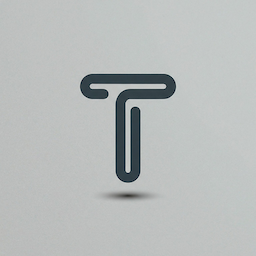Facebook Text Formatter
📘 Perfect for Facebook Posts & Comments
Our Facebook Text Formatter helps you create engaging posts with proper formatting, bold text, and special characters that work perfectly on Facebook.
Start Formatting Text →Why Use Facebook Text Formatting?
Facebook posts with proper formatting get significantly more engagement than plain text. Well-formatted text is easier to read, more visually appealing, and helps your content stand out in crowded news feeds.
Key Features for Facebook
- Bold Text: Make important parts of your post stand out
- Line Formatting: Organize content with proper line breaks
- Remove Empty Lines: Clean up messy copied text
- Join Lines: Convert paragraphs to single lines for captions
- Case Conversion: Uppercase, lowercase, title case, and sentence case
- Trim Whitespace: Remove extra spaces and formatting
- Add Line Numbers: Create numbered lists and steps
- Date Addition: Add timestamps to your posts
Facebook Formatting Tips
1. Bold Text on Facebook
Facebook supports bold text using special Unicode characters. Our formatter automatically converts your text to bold formatting that works on Facebook without any special markup.
2. Line Breaks and Spacing
Proper line breaks make your Facebook posts more readable. Use our "Remove Empty Lines" feature to clean up copied text, or "Join Lines" to create single-line captions from paragraphs.
3. Hashtags and Mentions
Format your hashtags and mentions properly with title case formatting. This makes them more readable and professional-looking in your Facebook posts.
Best Practices for Facebook Posts
✅ Do:
- Use bold text for key points and CTAs
- Keep paragraphs short and readable
- Use proper capitalization for professionalism
- Remove extra whitespace and empty lines
- Add line numbers for step-by-step instructions
❌ Don't:
- Use ALL CAPS for entire posts (seems like shouting)
- Leave excessive empty lines
- Mix different formatting styles randomly
- Forget to proofread formatted text
Common Facebook Formatting Use Cases
Business Posts
Format business announcements, product descriptions, and promotional content with proper capitalization and bold highlights for key information.
Event Announcements
Create well-structured event posts with bold dates, times, and important details. Use line numbers for agendas or instruction lists.
Personal Updates
Make your personal stories more engaging with proper formatting. Use sentence case for natural reading and bold text for emphasis.
🚀 Ready to Format Your Facebook Text?
Use our powerful text formatter to create professional, engaging Facebook posts that get more likes, comments, and shares.
Start Formatting Now →