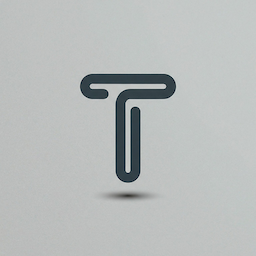Discord Text Formatter
🎮 Enhanced Discord Messages & Chat
Create standout Discord messages with markdown formatting, code blocks, and special text effects that work perfectly in Discord servers and DMs.
Start Formatting Text →Why Format Discord Messages?
Discord supports rich text formatting through markdown syntax. Well-formatted messages are easier to read, more engaging, and help convey information clearly in busy chat environments. Whether you're moderating, gaming, or collaborating, proper formatting makes your messages stand out.
Discord Formatting Features
- Bold Text: Make important messages stand out with **bold** formatting
- Italic Text: Add emphasis with *italic* text
- Code Formatting: Share code snippets with proper `inline code` and ```code blocks```
- Line Organization: Structure messages with proper line breaks
- List Creation: Add line numbers for step-by-step instructions
- Case Conversion: Proper capitalization for different contexts
- Clean Text: Remove unwanted whitespace and empty lines
- Emoji Management: Add or remove emojis as needed
Discord Markdown Quick Reference
Common Discord Formatting
Text Formatting:
**bold text**→ bold text*italic text*→ italic text~~strikethrough~~→strikethrough__underline__→ underline
Code Formatting:
`inline code````code block``````js
JavaScript code```
Discord Use Cases & Examples
1. Gaming Communities
Best for: Event announcements, raid coordination, game instructions
Formatting tips: Use bold for important times/dates, numbered lists for steps, code blocks for game commands
2. Development Teams
Best for: Code sharing, bug reports, project updates
Formatting tips: Code blocks for snippets, bold for error messages, proper line breaks for readability
3. Study Groups & Education
Best for: Study schedules, assignment discussions, resource sharing
Formatting tips: Numbered lists for study plans, bold for deadlines, clean formatting for notes
4. Community Management
Best for: Server rules, announcements, moderation messages
Formatting tips: Bold for important rules, numbered lists for procedures, clean structure for clarity
Discord Formatting Best Practices
✅ Discord Do's:
- Use bold text for important information and alerts
- Format code properly with code blocks or inline code
- Create numbered lists for step-by-step instructions
- Use proper line breaks for message readability
- Remove extra whitespace for cleaner appearance
- Use appropriate capitalization for context (gaming vs. professional)
❌ Discord Don'ts:
- Avoid excessive ALL CAPS (considered shouting)
- Don't send walls of unformatted text
- Avoid mixing multiple formatting styles randomly
- Don't forget to format code snippets properly
- Avoid leaving excessive empty lines
Advanced Discord Text Techniques
Embed-Style Messages
Create structured, embed-like messages using proper formatting, bold headers, and organized content that's easy to scan and read.
Command Documentation
Use code formatting for bot commands, inline code for parameters, and numbered lists for command sequences to create clear documentation.
Event Organization
Format event announcements with bold dates and times, numbered agendas, and clear section breaks to make information easily accessible.
Server-Specific Formatting
Different Discord servers have different cultures and expectations:
- Gaming servers: Casual formatting, emoji-friendly, game-specific terminology
- Professional servers: Clean formatting, proper capitalization, minimal emoji
- Educational servers: Structured formatting, numbered lists, clear organization
- Creative communities: Flexible formatting, artistic expression, varied styles
🚀 Ready to Level Up Your Discord Messages?
Use our Discord text formatter to create engaging, well-formatted messages that stand out in any Discord server.
Start Formatting Now →